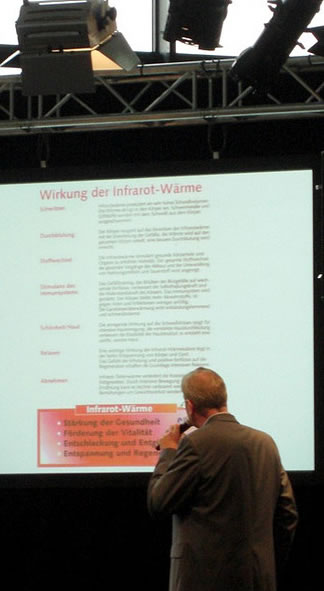
(Photo by Beate)
Whether you use Keynote, PowerPoint, Prezi, or your own favorite presentation tool, it’s vital that you think about the effect your slides will likely have on your audience.
When a new slide is flashed on the screen, people’s eyes will naturally gravitate to it. That means for a split second they’re likely not to be listening to you – they’ll be looking at the slide. In your presentation, give them time to absorb the new image/text, otherwise your words are likely to missed.
If your slide contains text, you need to give your audience time extra time to read the words. You can draw their attention to some key points (hint: don’t read the slide to them!), but realize that if they’re reading it’s hard for them to simultaneously listen to you. So, plan out how you wish to make your point – visually or aurally.
If you’re trying to make an emotional point, use few or no words on your slides – use emotional images instead. The images are easily “absorbed” by your audience and your speech will become more like a movie narration (an intimate experience) rather than a professional speech. In fact the movie analogy is quite appropriate – you want to script what you want your audience to see/do at each step in your presentation. When you move your hands or body, people follow your motions. If you’re looking away from the audience, they’ll follow your gaze. If you’re handing out paper, they’re looking for the handout.
Imagine if people tuned out your voice when talking and only looked at your slides (which naturally does happen when people shift their attention) – what would they remember about your message? To give a speech with passion, guide your audience on a journey, rather than tell them information.