Most of the traffic (over 70%) of my clients’ web site lands on the home page. For example, the traffic comes from directly-typed-in URLs or natural search results. Home pages are mostly “generic”. How can we target the traffic better so these un-targeted traffic gets to the right page and so it increases conversion rate?
###
- If someone types in your domain name to get to your home page, you only have a couple of options: improve your home page or use cookies to track repeat visitors and present a targeted message to them.
- If someone is coming on an inbound link (which you mentioned is organic) and the home page isn’t relevant, either the home page is stuffed with keywords or the inbound link isn’t targeted well (if you can influence the inbound link to point to a better page, do so).
- If you’re targeted with PPC (etc.), then these paid links should be better targeted.
- If your home page is generic, then spend time fixing the problem. Who is your target audience? Identify the key problems you solve for your audience, and clearly guide them to that area of your site.
- You can improve your website itself, creating better content/internal linking. This will help longer-term with the organic search. Once again, you’ll need to understand what search terms people used to find you, and then build your site to better serve them.

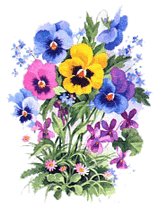
 Here are my rules for corresponding with clients (these rules work for either email or postal letters). If I choose to read a letter (from a company) I’ve made a decision how to spend my time. If I find that the letter wasn’t valuable, then I’ll gradually learn to ignore (or worse, distrust) other letters from that company. Once someone ignores (or distrusts) you it’s very hard to regain their trust. Think before you write!
Here are my rules for corresponding with clients (these rules work for either email or postal letters). If I choose to read a letter (from a company) I’ve made a decision how to spend my time. If I find that the letter wasn’t valuable, then I’ll gradually learn to ignore (or worse, distrust) other letters from that company. Once someone ignores (or distrusts) you it’s very hard to regain their trust. Think before you write!