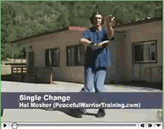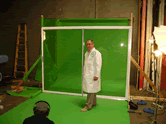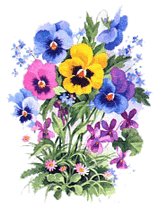Perhaps you’ve already noticed – I overhauled my website. This is my third rewrite of my site.
Perhaps you’ve already noticed – I overhauled my website. This is my third rewrite of my site.
Originally I wrote the website using a canned template and site builder software that my web host provided for free. While that worked, it wasn’t a reflection of my business.
I then rewrote the site using Dreamweaver. This software gave me lots of control over the result, but it was a hard learning process.
As I’ve explained to many of my clients who wanted website advice – in addition to budgeting time and money to create the site, you’ll need to also keep the site up-to-date, which is an ongoing expense (since you need to pay a web designer to update the site for you).
Normally, to create a web site, you hire a web designer. A web designer combines the skills of a graphic artist with those of a computer programmer. They write your website in a language like HTML, which describes what goes where on a page on your website. The HTML is stored on your host computer. To create your website, the designer uploads the design to your host. To modify your site, the designer changes the relevant files and re-uploads them.
Recently, there’s a better way to build website, using blog (more formally called CMS = Content Management System) technology. CMS is designed to make it easy to write articles. CMS separates the design of the site from the content. So, you can have someone create the design for you (or do it yourself), and then you can change the content when you want, without the need to hire anyone, or use any special software. Only basic computer expertise is needed.
Since I’ve been answering marketing questions for a while, I realized that I could share some of this information with others. So I created a blog, and tied it into my existing site. It worked fine, but it didn’t look like the rest of the site, so I decided to rewrite my website to use CMS. You’re now looking at the result.
The biggest upside to the new look is that the site is easily searchable (by category, date, keyword, or search phrase). It’s more modern looking, and it’s also easier to change how it looks. I can update the site from anywhere in the world and people can subscribe to the RSS feed.
Overhauling your existing site isn’t for everyone. But the next time you’re planning to have your web designer update your site, you might consider CMS.
 Perhaps you’ve already noticed – I overhauled my website. This is my third rewrite of my site.
Perhaps you’ve already noticed – I overhauled my website. This is my third rewrite of my site.