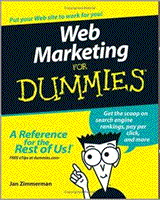 Web Marketing is more than just having a website – it’s the strategy of using a website in conjunction with e-mail, e-commerce, chat rooms, blogs, etc. to attract customers. If you are just starting out marketing online or even if you already have a professional website, it’s worth your time to review this book.
Web Marketing is more than just having a website – it’s the strategy of using a website in conjunction with e-mail, e-commerce, chat rooms, blogs, etc. to attract customers. If you are just starting out marketing online or even if you already have a professional website, it’s worth your time to review this book.
The book starts (Part I: Getting Going With Online Marketing) by helping you to develop your online strategy: Who is your target market (by market segmentation), The 4 Ps of marketing (product, price, placement, and promotion), and domain names.
Part II: Building a Marketing-Effective Website focuses on making your website work: marketing copy, graphics, testimonials, and an online store.
Part III: Exploring Online Marketing Basics focuses on strategies for increasing traffic to your website: email marketing, viral marketing, and search engine optimization.
Part IV: Spending Online Marketing Dollars gives you ideas for how to spend your advertising dollars to build traffic: Pay Per Click Ads, Banner Ads, Classified Ads, and Podcasts.
Part V: Maximizing Your Web Success describes using web analytics to measure your ROI, avoiding legal nightmares, and planning for the future.
Part VI: The Part of Tens gives 3 quick checklists for your online marketing: 10 Free Ways To Market Your Website, 10 Most Common Mistakes of Web Marketing, and 10 Tips for Tired Sites.
Reading this book won’t make you a web marketing guru. But it will help you to understand how to improve your own online marketing and how to work with marketing professionals.
 How much pain would your business feel if suddenly you couldn’t email your clients? What if you lost your correspondence file or your phone lost its dial tone? We tend to avoid thinking about a business catastrophe until it hits close to home. And when problems hit, we need them fixed yesterday and are willing to pay a lot to make them go away.
How much pain would your business feel if suddenly you couldn’t email your clients? What if you lost your correspondence file or your phone lost its dial tone? We tend to avoid thinking about a business catastrophe until it hits close to home. And when problems hit, we need them fixed yesterday and are willing to pay a lot to make them go away.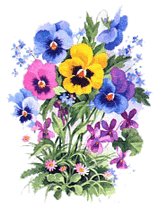
 Here are my rules for corresponding with clients (these rules work for either email or postal letters). If I choose to read a letter (from a company) I’ve made a decision how to spend my time. If I find that the letter wasn’t valuable, then I’ll gradually learn to ignore (or worse, distrust) other letters from that company. Once someone ignores (or distrusts) you it’s very hard to regain their trust. Think before you write!
Here are my rules for corresponding with clients (these rules work for either email or postal letters). If I choose to read a letter (from a company) I’ve made a decision how to spend my time. If I find that the letter wasn’t valuable, then I’ll gradually learn to ignore (or worse, distrust) other letters from that company. Once someone ignores (or distrusts) you it’s very hard to regain their trust. Think before you write!