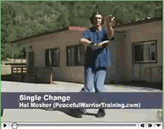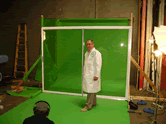I am looking for your ideas for marketing my computer basics training kit…This will be of use to anyone seeking basic computing and Financial accounting skills for low to mid level jobs or personal use. It is written in simple language and all menus and options are described. The cover has been designed attractive with testimonials from the current users on the back cover (this is being published as a book for the first time, earlier I had given samples to some local enthusiasts to collect their response).
The problem is though there is a demand for this type of product, there are a number of big & small players with similar product. My shoestring marketing budget restricts me from larger than life publicity.
I can’t go for net marketing because of my target audience.
###
As you mentioned, advertising via the web will be hard for your audience. However, many people can use a browser and read their emails, but can’t create a word processing document or spreadsheet. Also, people who help people who need training do use the web. Almost 400,000 people searched on “computer training” last month. Therefore, a net presence makes a lot of sense.
If you want to focus locally, focus on people re-entering the job market (retirees, stay-at-home moms/dads, ESL speakers). Your local SCORE, SBA, Community College, library, retirement homes, etc. may already be the focal point for these groups of people.
Does your book have an accompanying video? If not, create one. Post some lesson parts on your website & YouTube (etc.).
Since you’re a small fish in a big pond, you’ll need to create a strategy to make you stand out. You don’t want to say, “I’m just like the big players, but what I did is, umm, a little bit better.” You need something that makes you stand out. Guarantees? Phone support? Teleconference support? Videos? Seminars? Without a clear message, you’re going to have an uphill battle.